In this video, I quickly demonstrate how easy it is to add real fonts to your website using Google Web Fonts. Web fonts is something that a lot of designers are using where you can use real fonts and apply it to your website using HTML/CSS pretty easily. It enhances the look of your text and makes it look like it’s an actual jpeg.
Note: You might want to view the video in full-screen to see the details.
Be sure the check out the Google font previewer as well. It allows you to preview all of the Google fonts in different sizes and text copy before you use it on your own site. Google also provides you with CSS to easily copy and paste in your style sheet.

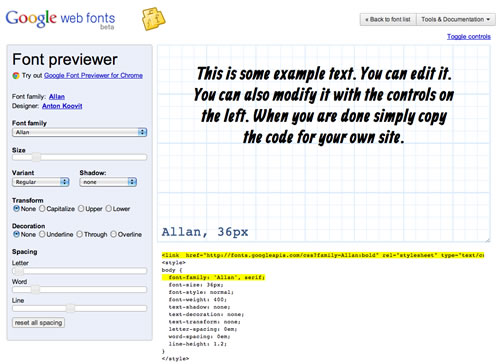

Cool…Nice one…Thanks much ,Michael
@Hema – You’re welcome!
Any tips on how to specify the different variants in your CSS of a Google Web Font?
@Brian – Not sure exactly what you mean by that question…different variants?